23.AWS-RedShift:
Database::
RDS----------DB -OLTP(online transcation.process)-Application writting to DB (RegularDB Transction)
DynamoDB
ElastiCache
Neptune
Amazon Redshift-----DB - OLAP(Online analytic Process)..like filpKart,amzone..
.........................
Amazon Redshift:::
goole- aws redshift usee case philips, google- transfering Mysql to redshift,
.Clusters-( Subnet groups create ) - Lanch cluster-cluteridentifer,name,username,pass,-Continue-selct nodetype-Continou-(one machine is started we cant terminated but stoped)
-selcet VPC -subnetgroup(in dash board intially created)- Public accessible yes but real time no-securitygroup- continue-launch cluster-view all cluster-wait 10 mintus..-
-Getting Endpoint-(17.07)-
.google -sql work bench for redshift-java required-oprn SQL workbench-Manage Drivers-(in aws go in that connet client)-hear also i can downlode SQL Work bench,
-JDBC Driver()JDBC4.2),downlode-select cluster-,,
.-then go WorkBench-file-connectwindow-Managedrivers-selectjarfile to give that downloded jdbc drive location,- give name- ok-ok,
.-giveprofilename-url( JDBC Url),give usename and pass of redshifts,connectscripts-(select version();ideal time 15), - ok
-autocommit-
.google -readshift sample data-
https://s3.amazonaws.com/awssampledb/LoadingDataSampleFiles.zip
https://docs.aws.amazon.com/AmazonS3/latest/dev/example-bucket-policies.html
https://docs.aws.amazon.com/redshift/latest/dg/tutorial-loading-run-copy.html#tutorial-loading-run-copy-replaceables
...
.....................................
..go -S3-Create bucket-inbucket create folder-downlode datasample abovlink and uplode to this folder-
..Go IAM-Create user- S3fullaccess-credential-
..If -redShiftup-openworkbench-enter url JDBCurl-username,pass-Test-connection is sucess-
-ok- runscripts for any tables is ther in DB, run-see message-addtab-simmlry test(33.35)
-..now creating table -Run scripts- simmlary other tables also created...
..now run script for anny tables created.. yes having tables..now ..i.e we created tables in DB
.. Now i am loading data from S3 To DB in that part table......Via using ..SQL Workbench..
connect-now using s3 bucketURN,IAM UserCrediantials we write scrip and Executed in SL Work Bench...
.....................
Now CReating Reports.............
google--tableau,(42.51),powerbi desktop,
.powerbi desktop-downode-open-Getdata-AmazoneReadShift- server(endpoint),Database(name),-DirectQuery-ok.- username and pass..then connect..
-selct yur folder table-load-....
clusters-delet cluster-no snapre-delet...
.....video..51..25........
..ElastiCash:-- Redis,Memcashed;(for Ranver And Dipika marrage..like intraram,f.b cashing that data for theit websites..irtc tatkal ticket,,befor kepping cashing..) google- instagram redis,
..Neptune::--Graph Data Base.
-----------------------------------------------------------------------------------------------------------------------------
--------------------------------------------------------------------------------------------------------------------------
https://s3.amazonaws.com/awssampledb/LoadingDataSampleFiles.zip
https://docs.aws.amazon.com/AmazonS3/latest/dev/example-bucket-policies.html
https://docs.aws.amazon.com/redshift/latest/dg/tutorial-loading-run-copy.html#tutorial-loading-run-copy-replaceables
power bi desktop
create table myevent(
eventid int,
eventname varchar(200),
eventcity varchar(30));
out put:
Table myevent created
Execution time: 0.28s
accesing s3 to readshift db
copy part from 's3://<your-bucket-name>/load/part-csv.tbl'
credentials 'aws_access_key_id=<Your-Access-Key-ID>;aws_secret_access_key=<Your-Secret-Access-Key>'
csv
null as '\000';
------------------------------------------------------------------------------------------------------------------------------------
Database::
RDS----------DB -OLTP(online transcation.process)-Application writting to DB (RegularDB Transction)
DynamoDB
ElastiCache
Neptune
Amazon Redshift-----DB - OLAP(Online analytic Process)..like filpKart,amzone..
.........................
Amazon Redshift:::
goole- aws redshift usee case philips, google- transfering Mysql to redshift,
.Clusters-( Subnet groups create ) - Lanch cluster-cluteridentifer,name,username,pass,-Continue-selct nodetype-Continou-(one machine is started we cant terminated but stoped)
-selcet VPC -subnetgroup(in dash board intially created)- Public accessible yes but real time no-securitygroup- continue-launch cluster-view all cluster-wait 10 mintus..-
-Getting Endpoint-(17.07)-
.google -sql work bench for redshift-java required-oprn SQL workbench-Manage Drivers-(in aws go in that connet client)-hear also i can downlode SQL Work bench,
-JDBC Driver()JDBC4.2),downlode-select cluster-,,
.-then go WorkBench-file-connectwindow-Managedrivers-selectjarfile to give that downloded jdbc drive location,- give name- ok-ok,
.-giveprofilename-url( JDBC Url),give usename and pass of redshifts,connectscripts-(select version();ideal time 15), - ok
-autocommit-
.google -readshift sample data-
https://s3.amazonaws.com/awssampledb/LoadingDataSampleFiles.zip
https://docs.aws.amazon.com/AmazonS3/latest/dev/example-bucket-policies.html
https://docs.aws.amazon.com/redshift/latest/dg/tutorial-loading-run-copy.html#tutorial-loading-run-copy-replaceables
...
.....................................
..go -S3-Create bucket-inbucket create folder-downlode datasample abovlink and uplode to this folder-
..Go IAM-Create user- S3fullaccess-credential-
..If -redShiftup-openworkbench-enter url JDBCurl-username,pass-Test-connection is sucess-
-ok- runscripts for any tables is ther in DB, run-see message-addtab-simmlry test(33.35)
-..now creating table -Run scripts- simmlary other tables also created...
..now run script for anny tables created.. yes having tables..now ..i.e we created tables in DB
.. Now i am loading data from S3 To DB in that part table......Via using ..SQL Workbench..
connect-now using s3 bucketURN,IAM UserCrediantials we write scrip and Executed in SL Work Bench...
.....................
Now CReating Reports.............
google--tableau,(42.51),powerbi desktop,
.powerbi desktop-downode-open-Getdata-AmazoneReadShift- server(endpoint),Database(name),-DirectQuery-ok.- username and pass..then connect..
-selct yur folder table-load-....
clusters-delet cluster-no snapre-delet...
.....video..51..25........
..ElastiCash:-- Redis,Memcashed;(for Ranver And Dipika marrage..like intraram,f.b cashing that data for theit websites..irtc tatkal ticket,,befor kepping cashing..) google- instagram redis,
..Neptune::--Graph Data Base.
-----------------------------------------------------------------------------------------------------------------------------
--------------------------------------------------------------------------------------------------------------------------
https://s3.amazonaws.com/awssampledb/LoadingDataSampleFiles.zip
https://docs.aws.amazon.com/AmazonS3/latest/dev/example-bucket-policies.html
https://docs.aws.amazon.com/redshift/latest/dg/tutorial-loading-run-copy.html#tutorial-loading-run-copy-replaceables
power bi desktop
create table myevent(
eventid int,
eventname varchar(200),
eventcity varchar(30));
out put:
Table myevent created
Execution time: 0.28s
accesing s3 to readshift db
copy part from 's3://<your-bucket-name>/load/part-csv.tbl'
credentials 'aws_access_key_id=<Your-Access-Key-ID>;aws_secret_access_key=<Your-Secret-Access-Key>'
csv
null as '\000';
------------------------------------------------------------------------------------------------------------------------------------








































































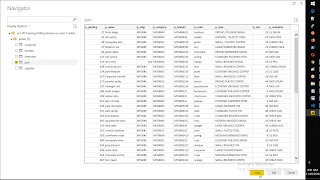













Comments
Post a Comment